If the post text font is different than the one in the demo, this means it was edited from the post editor. It's best to not edit the font or main color of the post from the post editor, because it overrides the theme's CSS and adds unnecessary HTML.
You should write your posts directly in Blogger. Writing them is MS Word, for example, will add too much unnecessary HTML and, in some cases, will end up messing up the fonts and colors on the entire post page.
To fix this, open the post in the editor, select all the text, click on "More options" (the three dots at the end) and select "Clear formatting". There may be some excessive space between paragraphs, but you can delete it.
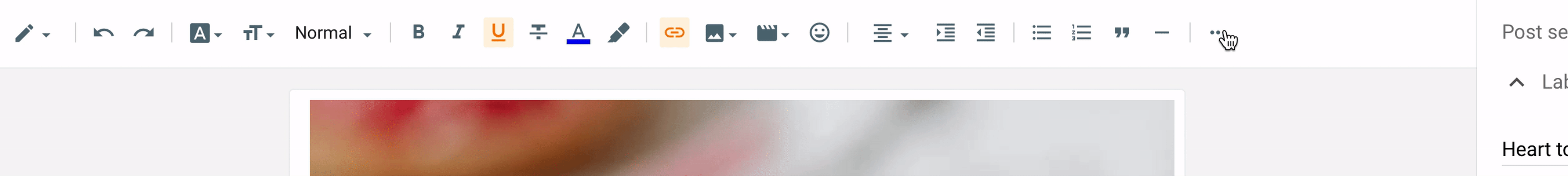
If you can't see the three dots, make sure you're editing your post in "Compose view.
