If less posts than what you've selected are being displayed on index pages, this means your posts are too big. Blogger's index pages have a fixed size, so if your posts are too big, Blogger will display less posts per page.
To be able to fit more posts per page, you can add the jump break to your posts - adding it will reduce the size of a post on index pages.
1. Open a post in the post editor.
2. Click after an image or an image + some text (tip: it is nice to have at least 2 images and some text before the jump break).
3. Click on the "Insert jump break" button.
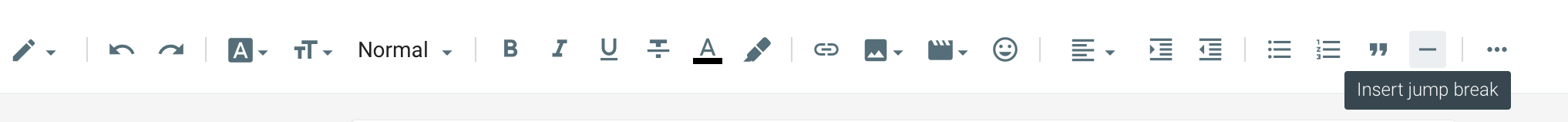
If you can't see the "Insert jump break" button, make sure you're editing your post in "Compose view" or just add this after 1-2 images and some text:
<!--more-->
Do the same for all of your posts.
