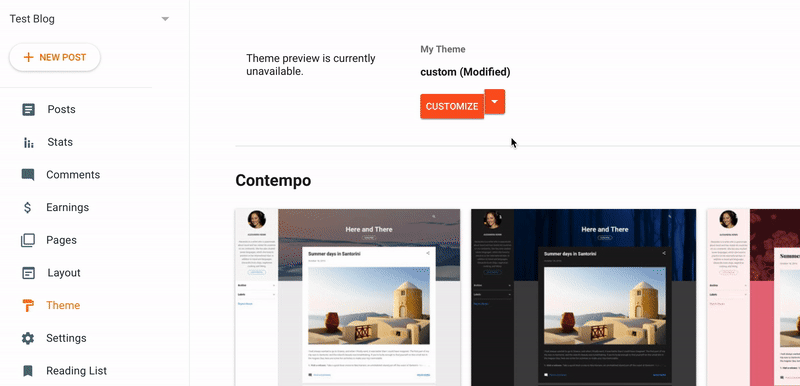Important Note
When you download the zip from Etsy, you have to extract the files that are inside. Upload the xml to your blog; you can't upload a zip file to Blogger.
How to install a theme on Blogger?
- Go to Theme
- Click on the arrow next to "Customize"
- Select "Restore" and upload the xml file
If you get an error, activate one of Blogger's default themes and then try to upload the xml file again.
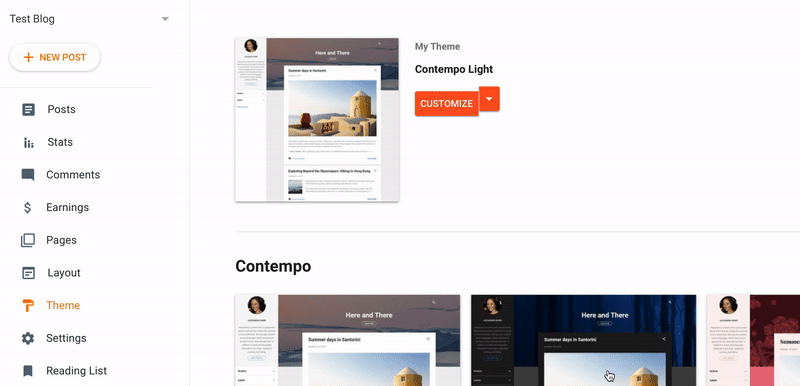
If the theme is not responsive
- Go to Theme
- Click on the arrow next to "Customize"
- Select "Mobile Settings"
- Check "Desktop" and save the changes